As for software, I’ll be using The Game Creators App Game Kit Studio, which although isn’t free, has a fairly low one-off price and no silly licensing restrictions. It’s certainly a lot less system hungry than Unity or Unreal.
App Game Kit Studio is great for beginners and experienced programmers a like. It uses a powerful BASIC like language and can export to a variety of platforms.
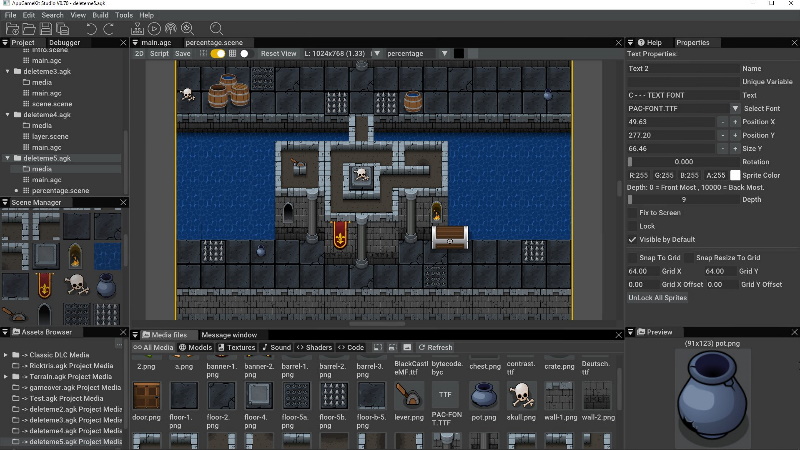
You can get it from the App Game Kit website or from Steam. At the time of writing, it’s £78.99. There is a free demo available from Steam as well.
I won’t be talking too much about the code itself, but I will talk about the theory behind it and how it all works.
Next, the graphics will be done using Paint.Net, a free 2D graphics tool along the lines of PhotoShop. It’s quite a powerful little app on it’s own, but you can download dozens of free plugins to add extra tools and effects.
You can download Paint.net from https://www.getpaint.net/
Lastly for Sound and music, I’ll be using Audacity to edit samples and LMMS to create any tunes, or possibly I may just use a stock tune from somewhere. I’m afraid I’m not much of a composer or musician.
Audacity is a free easy to use multi track sound editor, it’s great for editing sound effects and adding things like echo or combining sounds in layers.
Audacity is available from https://www.audacityteam.org/
Finally LMMS is a digital audio workstation application program. It allows you to create melodies and beats, synthesizing and mixing sounds, arranging samples and much more.
LMMS is free to download from https://lmms.io/








