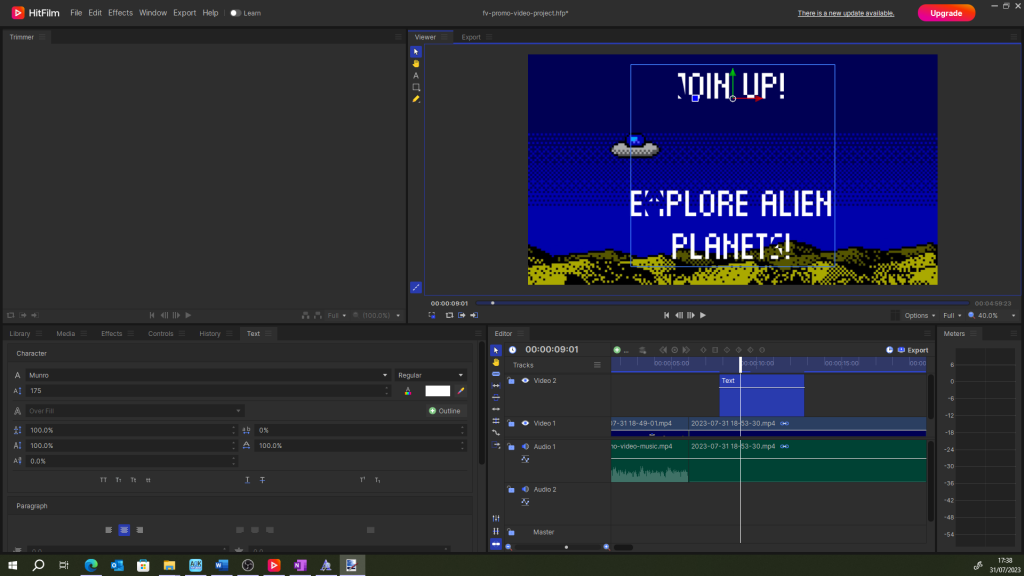Game Progress Update #66
Hello world! Welcome to the sixty sixth Dev with Dave game progress update.
What an absolute time of it I’ve had this last couple of weeks! Life seems determined to keep me away from the computer. I’ve even struggled to keep on top of my day job, let alone find some time to work on Flappy-vaders.
The absolute pinnacle of this was on Tuesday when I had to go for a SIX HOUR trip in the car to go and pick up one of the children, who had become stranded by the coast. The joys of parenthood. *sigh*
Still, I have managed to get some work done on the project.
What I had planned…
Carrying on from the last update, I had decided to do the following two tasks relating to the promotional video.
- Revise wording on the text card for the promo video
- Ensure first six seconds of gameplay has a powerup!
As well as some work on getting the last few known bugs/issues fixed. Although sadly, this didn’t happen.
Recording new footage
The first thing I decided to do was to try and get some new footage for the first six seconds of the video, only this time it had to include a pickup floating by.
So, I opened up OBS and AGK Studio, and after making the edits to ensure that the game starts off at the correct speed and in the right zone.
Once I’d obtained the footage I needed, It was time to switch to Hitfilm.
There then was a few minutes wasted as I updated the software to the latest version. If I haven’t said before, I absolutely always update to the lastest version of everything, as soon as an update is available. So even though I probably could have skipped this and saved a few minutes, I didn’t.
Then all that was left to do was to trim the footage so I had the six seconds I needed.
Editing the text
Next was changing the text on the cards which are displayed over the video.
I’m not happy with the one which reads “Collect untold wealth and treasures”, And since one of the larger issues I had with the first draft of the video was that it didn’t mention the pickups or upgrade, I think this card should be edited to reflect this.
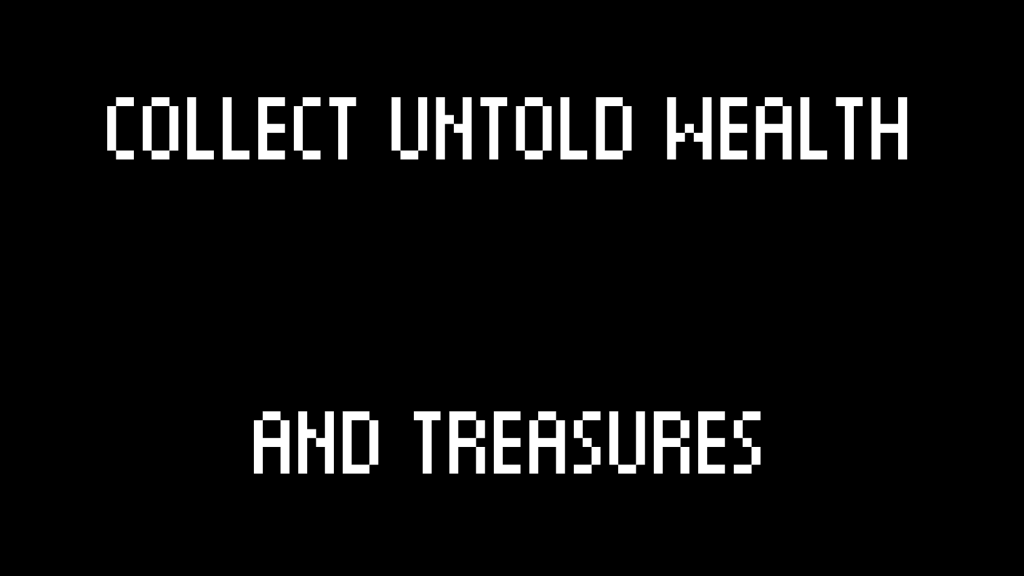
After some deliberation, I decided on “Collect coins and buy upgrades”.
Creating the card was a simple case of opening Paint.net and creating the new card. I used the old card to ensure the text was in the correct position.
Finishing touches.
Once I had created the new assets and imported them into the project, swapping them for the old assets was a relatively straight forward process.
For the video, I just had to select an appropriate 6 seconds of footage, trim off the excess and delete the audio before slotting it into place on the timeline. Since I had simply overwritten the old text card with the new one, it had just loaded in with the rest of the project.
Lastly came exporting the video and uploading it to YouTube. Exporting only took a few seconds, as did uploading it.
Above is the v2 of the video. Let me know what you think 🙂
That’s all for now
Fingers crossed I will be back in another two weeks with the next progress update. Assuming that things go much more to plan than this week has.
Until next time 🙂