Update #8
Hello world, welcome to the eighth Dev with Dave Game Progress Update. This time I’ve added the pickup system which will enable the player to use the powerups.
Pickups
The pickups allow the use of powerups, like the shield, which are activated for a limited time after collecting a specific pickup.
Currently the pickup spawns 15 seconds after the last one is collected or drifts off the screen. This is not how it will be in the finished game, but it’s perfect for testing purposes 🙂
The vertical movement is currently a simple sin wave, which is controlled by an angle# variable which wraps round once it reaches 360°.
And, like the coins, collecting the pickup was a simple case of modifying the existing collision function.
The Store UI
I’ve spent quite a long time this week away from the keyboard planning the UI/UX of the store.
Unfortunately the store hasn’t made it into the game yet, but here are some artists impressions of what it will look like.
Below is the Main screen from the store. The title bar area at the top contains a back button to return to the main page, the current page title and the players available balance of coins.
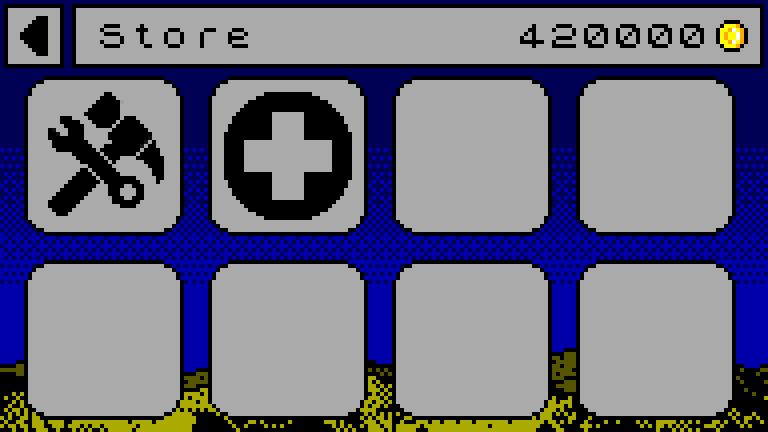
The remaining eight buttons represent a different section of the store. I may consider putting the player stats and achievements here, as well as a profile button and perhaps even the settings.
The next image shows the upgrades section. The title bar remains unchanged, except for the page name. The panels below this represent the upgrades you can purchase.
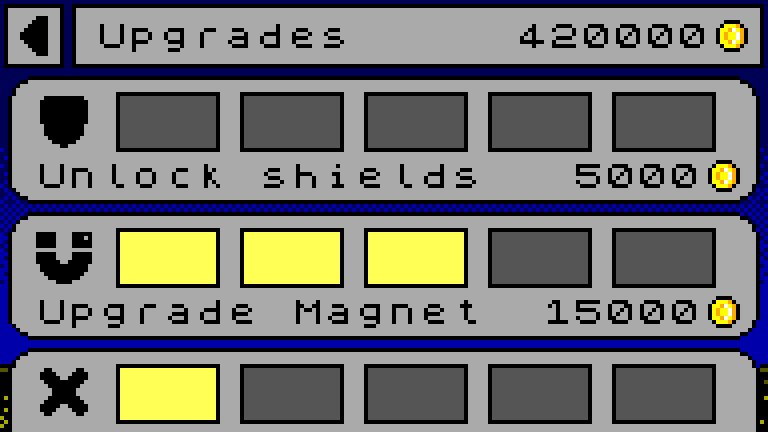
Each panel contains an icon which represents the upgrade, the name of the upgrade, the price and coin icon, and 5 bars which light up to indicate the level of upgrade.
Once a powerup is fully upgraded, the price disappears as no more purchases are available.
Next time
I hope that I’ll have the store UI in place in the game, even if not fully functional. I still have a lot of graphics to design and create to do this though.
See you next time 🙂
