Game Progress Update #50
Hello world! And welcome to the fiftieth Dev with Dave Game Progress Update!
After checking the Trello It seems that its only really the trophies that I still need to start. I have four things which have been started but remain unfinished in the in-progress list. So, my goal is to get as many of the in-progress things checked off as possible 🙂
Whether I’ll succeed or not is another thing. I wish I had included an IAP section in the GDD, and I may still add it. The adverts card would have been moved to the under-review tab by now if the IAP stuff was on its own card. Oh well, lol
Anyway, Let me tell you about what I have managed to get done this time round.
Advert Consent Dialogue
Thanks to privacy laws and regulations, like GDPR etc. It’s important to give users of your app the option as to whether you show them targeted ads or not.
For this I simply used the default text that we always use when creating a privacy/consent page for an app or game at Warriors of the Cucumber.
Scrolling down the page takes the player to three buttons, which represents the choices available. To use your data to show you more relevant adverts, or not; or to purchase the removal of the ads all together.
Right at the bottom there is a link to the privacy policy. Again, I am using the standard policy which we use for every release.
The yes/no buttons are now completely functional, as is the privacy policy button. I made a start on the Ad removal buttons functionality but couldn’t do too much as I haven’t written any IAP code as yet.
In App Purchasing
Starting from the Google Play Developers console, I added the first of the IAP products.
The game will ultimately have five in app products for the player to purchase. These are to remove the adverts, and for each one of the coin packs.
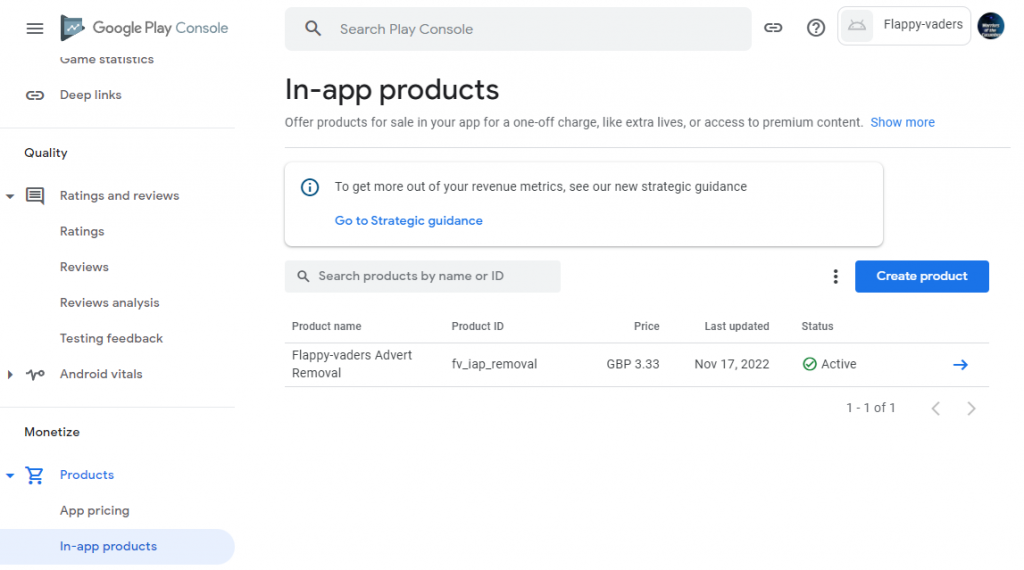
I created the advert removal product so I can write some more code in the game to setup and handle IAP purchases.
Next I wasted thirty minutes creating an In App Purchase script for the game, not realising that I had already made one earlier in the development and simply didn’t notice it when I created the new one.
*Sigh* These late nights are catching up with me it seems, lol.
Then I added a function to the script to Setup the IAP Products. This will be expanded upon when I create the other IAP Products but is done enough for now.
I didn’t have time to write any more for this, but the next bit is to write some functionality to the buy Ad removal button and make a start on the IAP process.
Daily Prizes
Last of all I managed to carry on from the last update get some more work done to the Daily prizes screen.
This involved optimising some functions which were specific to the daily missions count down timer, to allow them to be used for the new scratch card count down as well.
I also created functions to load and save the countdown data and number of cards the player holds, and to update the countdown timer on screen.
Now the player receives a new card every day when the timer expires.
And that’s all for now!
There we go, that’s all I have managed for now. I’m super happy that so much of the game is almost finished.
I will be back in two weeks with another update. I’m hoping to have most if not all of the current started tasks finished, and maybe even have made a decent start on the trophies! But we’ll have to see, lol. It entirely depends on how much time I have to spend on this.

