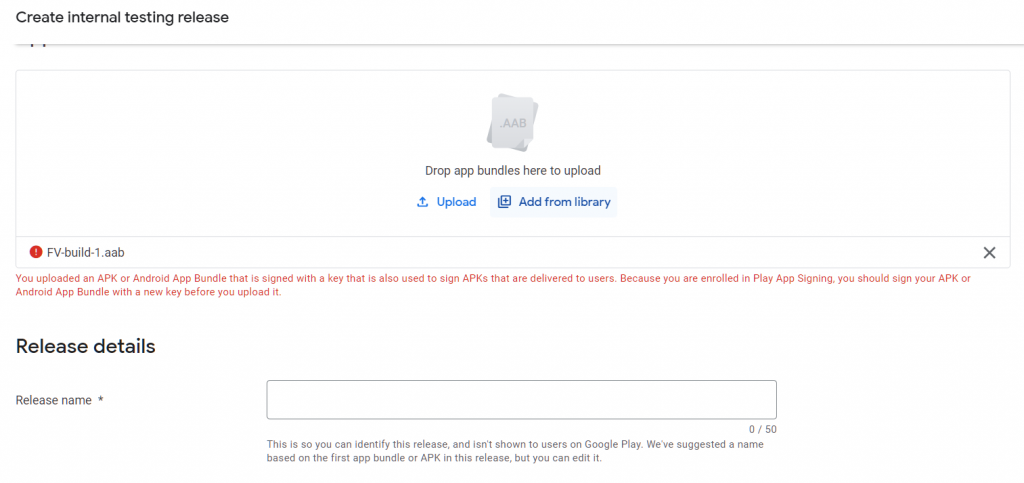Game Progress Update #37
Hello world, and welcome to the 37th Dev with Dave Game Progress Update!

As I said on social media earlier this week, I’ve been quite ill recently with a nasty cold (Not Covid 19 however, so I’m thankful for that)
So sadly I’ve been wrapped up under a blanket on the sofa instead of working through the Flappy-vaders to do list.
I have managed to get some work done on the game as well as hopefully fixing the website, so it’s not all doom and gloom, but I’m afraid that this probably isn’t going to be the longest or most in depth update in the world.
Website Security (Again!)
One of the biggest time consumers recently in this project has been managing the enormous number of user accounts which have been created on the website.
I have recently changed the way new accounts are created using the “Email verification for WooCommerce” plugin by WPFactory, which I have used on other websites to prevent similar spam attacks.
I hope this will be the last time that I need to mention this in the blog! lol
Unread Notifications
All that was really left to do with the notifications was to get the loading/saving to work, so that any unread notifications were transferred from one game to the next.
Everything was going swimmingly well, and I was quite happy with the code until it was time to compile and run it…
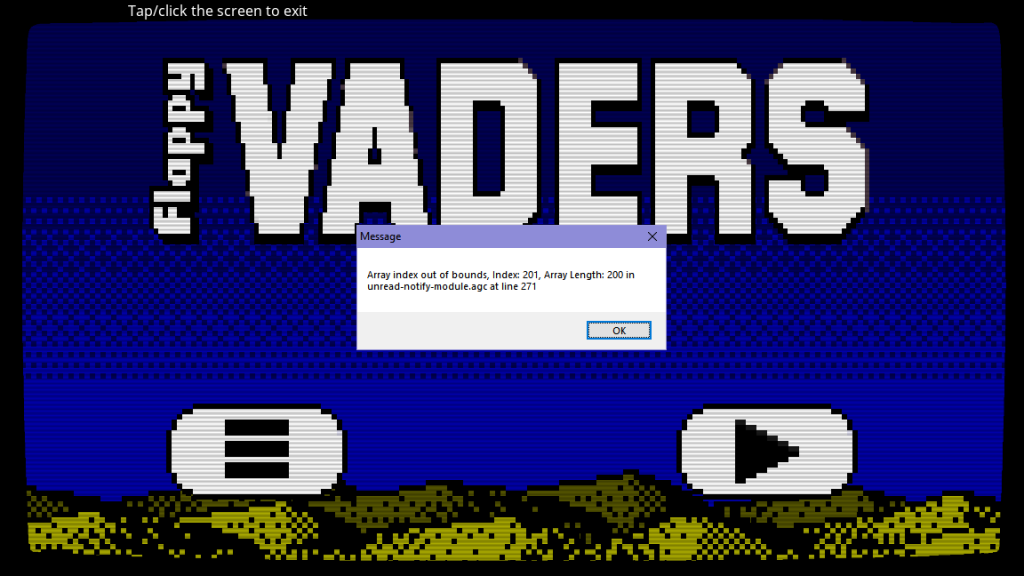
Unfortunately it took whatever little time I had remaining to work out where I’d made the mistake (it turned out I was using the wrong constant in a for-next loop, for those who were wondering)
However, the rest of the code worked more or less as intended. There is always a few small tweaks to make along the way, lol.
The program makes use of two new functions I wrote, one to LoadNotifyData() and one to SaveNotifyData(). The data isn’t important to game play in any way, so for the time being I am simply storing it as a plain text file.
Loading the Notify data is done when the game is run while the rest of the user data is also loaded.
The game calls the SaveNotifyData() function when the player presses the back button from the main menu. This seemed to be the most logical place to call it from.
Uploading to Google Play
Following on from the >Last Update< where I failed to upload the compiled .aab file to Google Play because they took umbrage at me using the same keystore file that I used for .apk files previously.
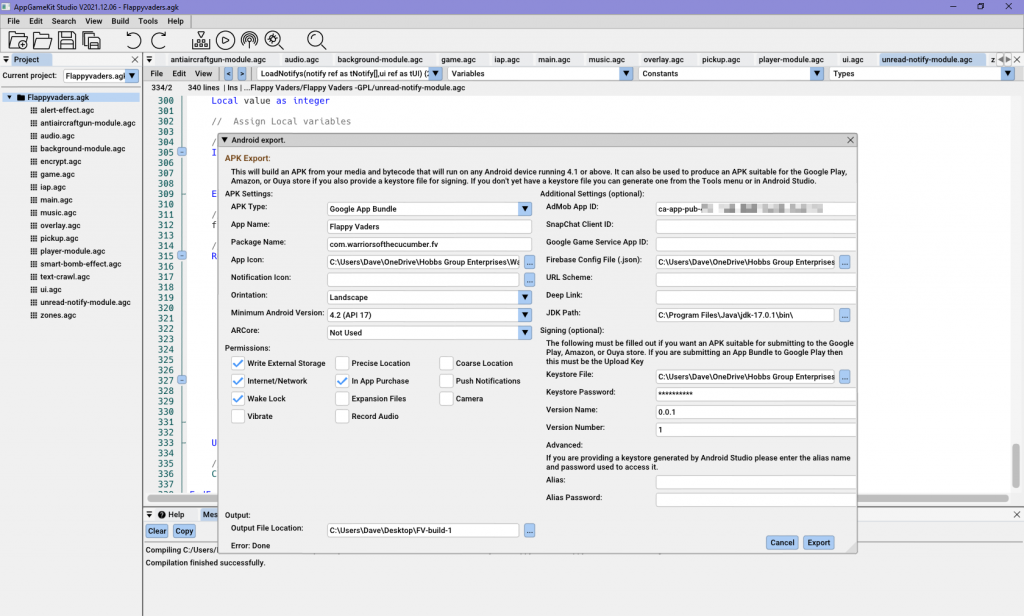
So the first thing I did was to create a new Keystore file using AGK Studio. This was done easily from the Tools drop down menu.
Next was to create the .aab file itself. Fortunately AGK Studio had retained all of the data I’d previously entered, which was a pleasant surprise. Things like Ad Mob ID, The Firebase details etc.
Once the aab file was compiled, it was time to upload it (And cross my fingers… lol)
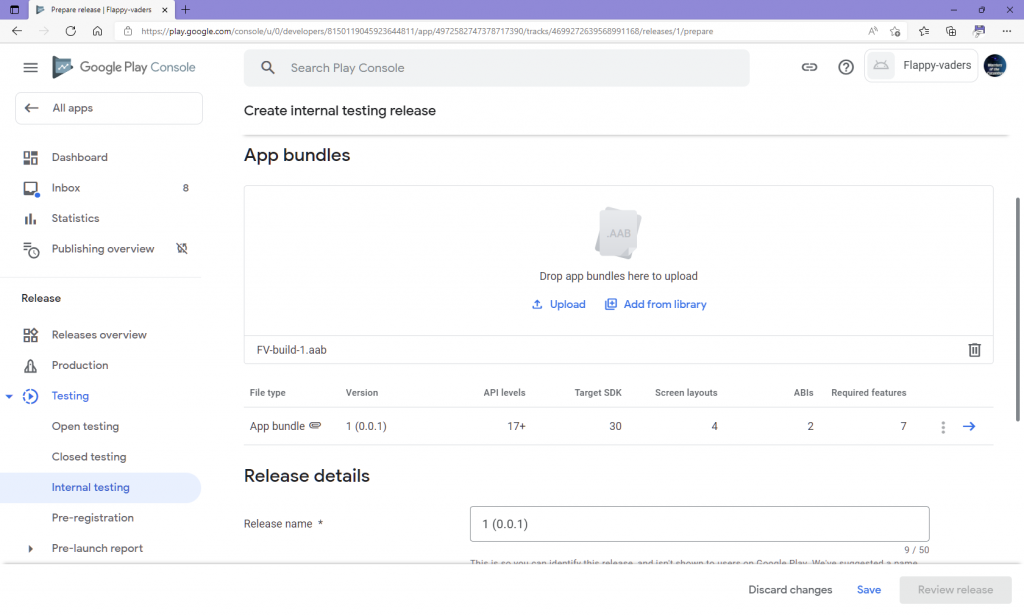
This time the .aab was accepted without problem, and all I need to do now is press the “Roll out to internal testing” button! If you want to be a tester, then it’s not too late, drop me a message or email or whatever and let me know!
That’s all folks!
And that brings us nicely to the end of this update. I will be back in two weeks with another one!
In the mean time, don’t forget to follow Dev with Dave on social media.
See you soon.