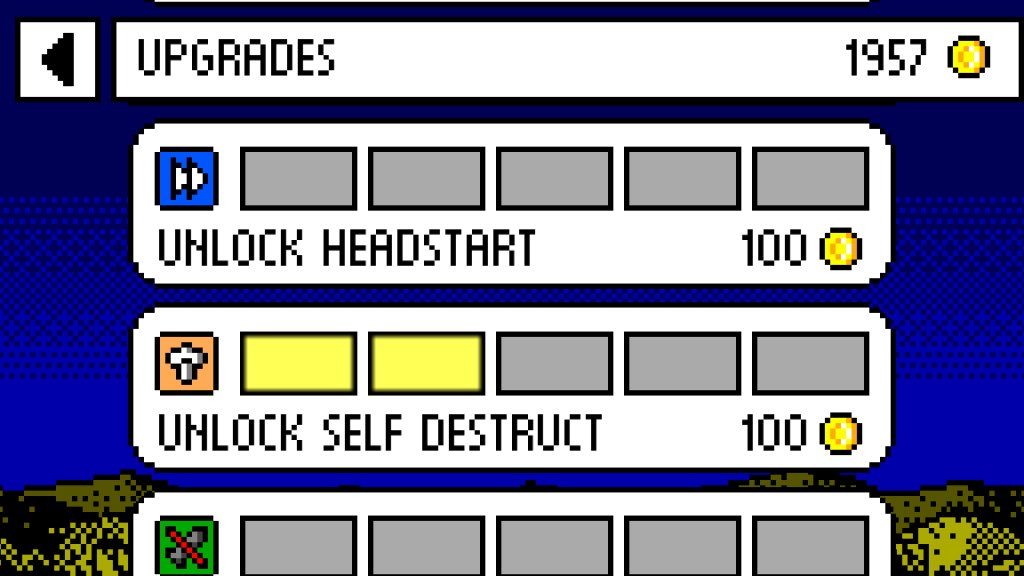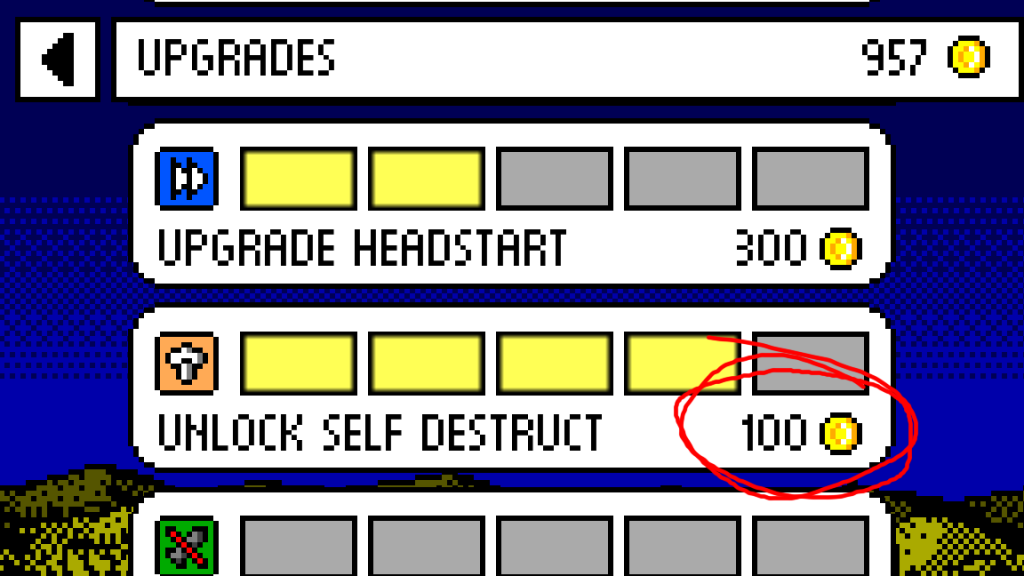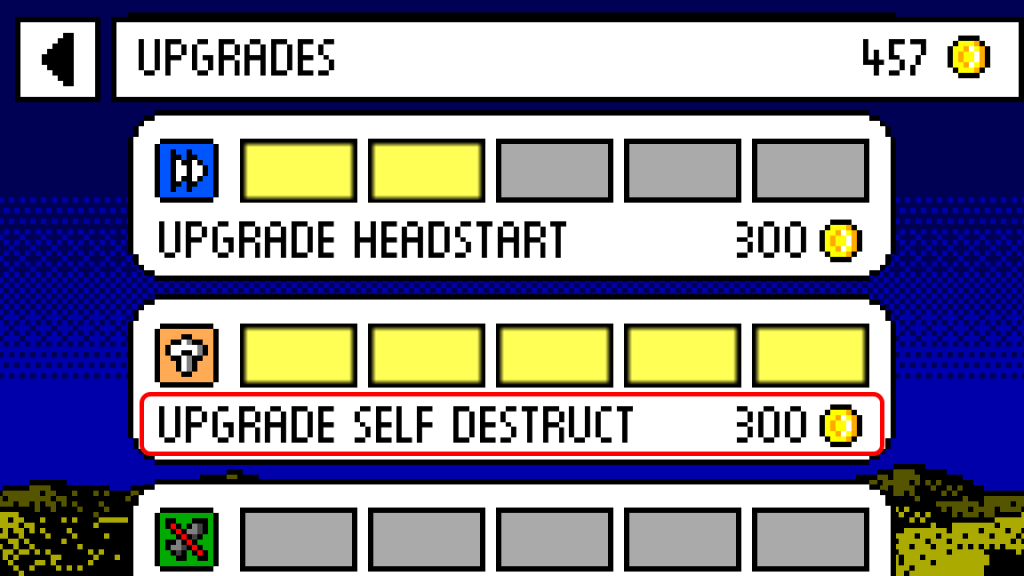Game Progress Update #69
Hello World! And welcome to the sixty ninth Dev with Dave Game Progress Update.
It seems I am still having to put in an extra hour a day at least playing “Dad’s taxi” and dropping off the kids places when I would rather be working on Flappy-vaders.
Or at least I was until yesterday, when the car broke down on the side of the road. *sigh*
It’s probably going to be at least a week till I can get the car looked at, which is unfortunate. But at least it means I have fewer excuses for not working on the game! lol.
Let me tell you about what I have done this update.
Stutter during gameplay
The last Known bug/issue card in the In Progress column on the Trello was Stutter during gameplay.
This card was added to the Known bugs/issues column on the 1st march 2023, so it’s a fairly recent issue. It does specifically say on the card that the issue occurs on mobile during testing.
I have a feeling that this was relating to some screen settings which I altered a while back when I noticed that the game was running at 120fps on the Android test device I was using.
I spent several hours testing for this, (Does this really count as work? lol.) And unfortunately I have been unable to replicate the issue. The test team have also put a few hours into playing the game and haven’t mentioned any stuttering.
It definitely still happens on the PC, but as the game is targeted for mobile, I am going to mark this card as finished, and move it over to the Under Review column.
Phase 2
Having completed all of the initial stuff, by all accounts I should warrant some kind of celebration, followed by a break. But I feel like the project has taken too long as it is, so instead I’m going to dive straight into Phase 2.
Phase 2 is what I call the next step in the games development. Now all the systems are working as intended, it is time to work on developing the longevity of the game.
Although Flappy-vaders is designed to be played casually, in short bursts while waiting for the bus, or the microwave. There are aspects to keep players returning to the game. The upgrade/boost stores, the trophies, the prize scratchers etc.
I want to add a system to increase the difficulty of the challenges for the daily missions. As well as the rewards after the player has completed a few missions. This will have maybe five grades of difficulty/reward.
I also want to add timers to the reward ads and buttons. These are to limit the number of times the player can get a free daily scratch card.
I also want to ensure that the trophies are balanced. Currently I feel that they are all achievable too quickly.
Lastly there are a few changes I have decided to make to the UI.
I have added all these cards to the Trello, and assigned a couple to the In progress column.
First Phase 2 card completed!
Apparently I had the Fix bugs in Known bugs/issues column as a card in the Things To Do as part of Phase 2, lol.
As I have spent the last several weeks working through the list of bugs, and fixing them all, I think I can mark this one off as completed.
They all still need reviewing, and moving over to the completed column. But that’s a job for another day. I have created a card in the Trello for it.
Another test version uploaded
As all the bugs (That I was aware of anyway) had been fixed, it seemed like an ideal time to compile and upload a new version to the store.
If you already have Flappy-vaders installed, then it will automatically update soon. If not head over to the store page and update it from there.
That’s all for now.
As always I will be back in two weeks with the next update. Hopefully I will have a couple of phase 2 items crossed off the list.
If you want to join the test team, then its not to late. Just drop me a message on any of the channels, or simply email. I’ll get back to you soon.
Until then..