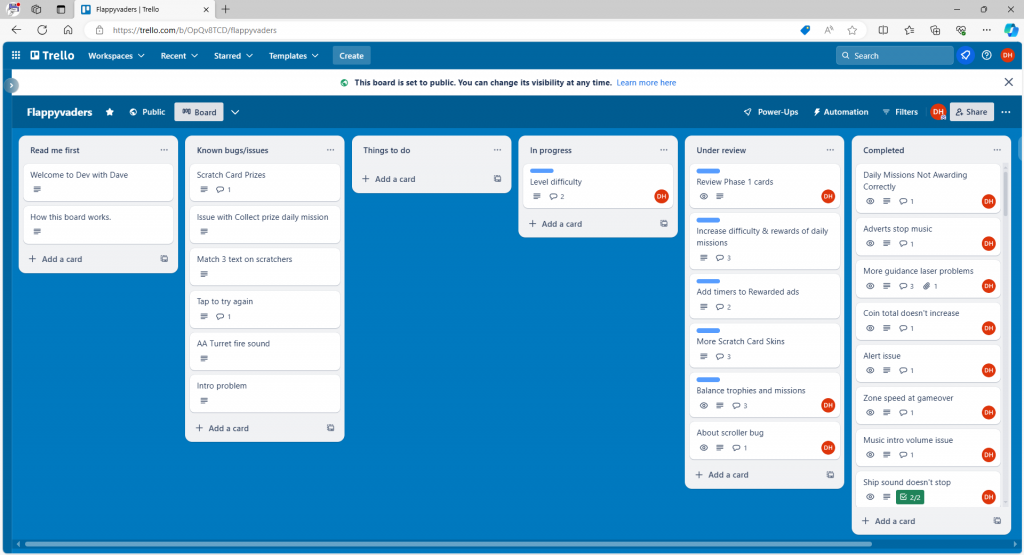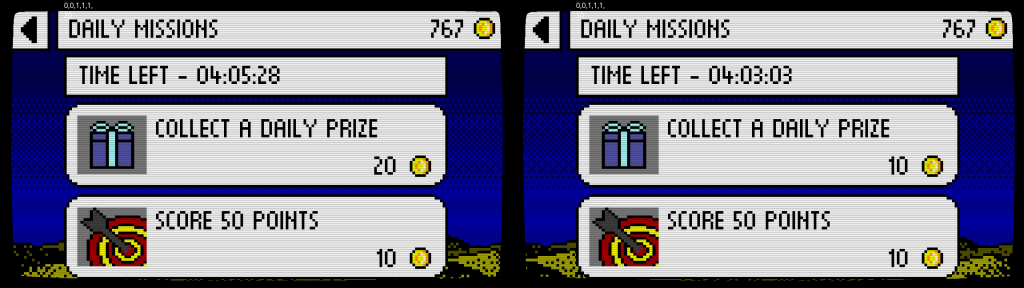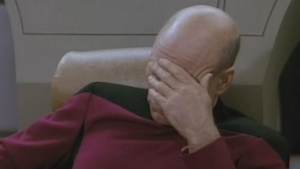Game Progress Update #79
Hello world! And welcome to the seventy ninth Dev with Dave Game Progress Update!
Being British, my natural instinct is to talk about the weather. This is because we have such an incredible amount of it here in the UK.
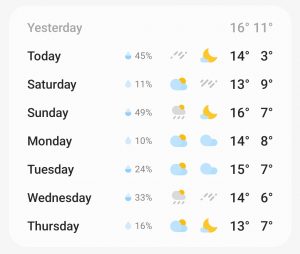
Only this morning, it was only just above freezing when I woke up. So I wore my coat when I went to town to run errands. However, by the time I left the house, it was actually a lot warmer outside, with blue skies and sunshine. I was regretting taking my coat, right up to the bit where the heavens opened and a slightly early April shower drenched me.
Other than the weather keeping me on my toes, I’ve been busy fixing the last few remaining bugs. I’ve also been busy with the marketing plan, which I would like to have got finished by now, but sadly I haven’t.
Anyway, let’s look at what I have managed to get done this week.
Tasks remaining
On Monday I moved all the cards from the known bugs and issues list, to the In Progress list of the Trello. I also took ownership of them. These are the six remaining cards.
- Scratch card prizes
- Issue with collect prize daily mission
- Match 3 texts on scratchers
- Tap to try again
- AA Turret fire sound
- Intro problem
As they are all bug fixes rather than bits which need new systems creating. So I am hoping that I can get all of them finished in time.
Bug fixing
The big task of the week was to get the last few bugs fixed, leaving us (hopefully) a completed game!
Match 3 text on scratchers.
This was the first card I chose off the list. It was a simple case of editing the four scratch card images to change the text. I had put match 3 on all of them, but you can get a prize from only matching two.

I had the project files for the images, so it was a straight forward task to edit out the text, and replace it with the correct value.
The biggest issue was that I couldn’t remember which font I had used, only that the name started with an ‘m’. I do have it written down in the documentation, but I didn’t need to look it up in the end.
Tap to try again text.
I noticed that the “Tap to try again” text didn’t really mesh with the way the other controls worked, so I have decided to change it to a button instead.
After my first attempt, the button placement was ok, but needs to be higher up. I also noticed that the text colour needs changing from white to black, but that is handled by a different function.
The second attempt sees the position perfect, and the text is now black.
For simplicities sake, even though there is now a button, I am leaving the code in place which just checks for a screen tap once the speed has decreased sufficiently.
Issue with Collect prize daily mission
This issue relates to the text on the Daily Missions screen. When it is the Collect Daily prize mission, the text remains the same, where as the number of daily prizes to collect increases each time.
This was a fairly straight forward issue to fix, I added a conditional to the line where it created the mission text. If there is more than 1 prizes to collect, it now uses the target value in the text string.
I could not verify this card worked though. So it is still in the list, but I believe it’s working.
AA Turret fire sound
During playtesting, it felt like the the sound of the aa cannons didn’t follow the fading of the other zone elements as the scrolled off screen.
I fixed this by adding some code to reduce the volume of the effect once the cannon has scrolled off the screen.
Scratchcard prizes
The card suggested that winning two strawberries didn’t award the player the prize. Instead the player got 10 coins and a “sorry, you did not win” message.
I could not replicate this issue. I played over 40 scratch cards in flappy-vaders, and ended up only getting 3 strawberry wins. Two maximum prizes of 950 coins, and a 2 strawberry win of 95 coins.
About scroller issues
I noticed that the about scroller would render zone sprites on the scrolling text sprite.
I fixed this by hiding all the zone sprites in the same way that i do with the CRT overlay when rendering the text, and then restoring them straight afterwards.
A new build
Having completed all the cards in the Trello, the next thing I did was to compile a new build and get that uploaded to the store.
This reminded me that I still have to create the store page for Flappy-vaders. This also gives me a reason to write a guide on ASO, which is important for increasing organic reach of your game’s store page.
I’m hoping that the testers don’t find too many more bugs in this build 🤞
The competition
There’s still time to enter the competition. I’m giving away a Dev with Dave mug, like the one I’m always drinking tea out of.
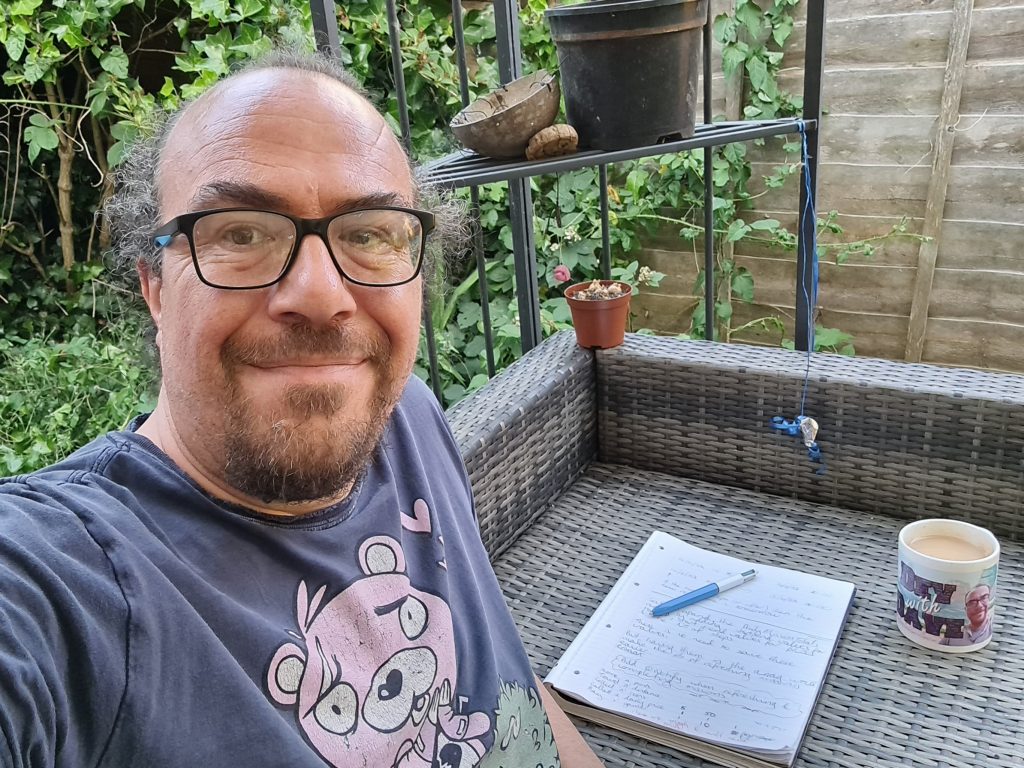
The link below takes you to a Facebook post on the Dev with Dave, where you find out how to enter.
The closing date for the competition is the 31st of March, so there’s still time for you to enter.
Marketing plan
Now the game is approaching completion, I need to get the marketing plan finished so that I can move up to the next level of marketing.
I already have created a 12 week plan to leverage social media, but I am also looking at running paid adverts. As I explained in the last update, due to real life stuff, I don’t think I quite have the budget spare that I wanted to spend promoting my game. But I am still planning how the ads will look, even if I can only use a few of the channels I want to use.
Once I am a little more decided on what I am doing, promotion wise, I will write about it. I don’t think I can really right now. Please stay tuned however.
That’s all for now
Now that all the Trello cards are done, the next update will be entirely devoted to marketing.
I am going to try and have at least all aspects of the marketing strategy outlined roughly, even if the details will still need working out.
Anyway, I hope you all have an enjoyable couple of weeks, and I’ll be back in a fortnight with the next Dev with Dave Game Progress Update 😊