5 Free Alternatives to Unity!
After the Unity pricing fiasco of last month, a lot of Devs are still angry at Unity and have swore to switch to alternative game engines to develop their games with. In this article I am going to look deeper into five alternatives to Unity, all of which are free to get started with.
Unreal Engine
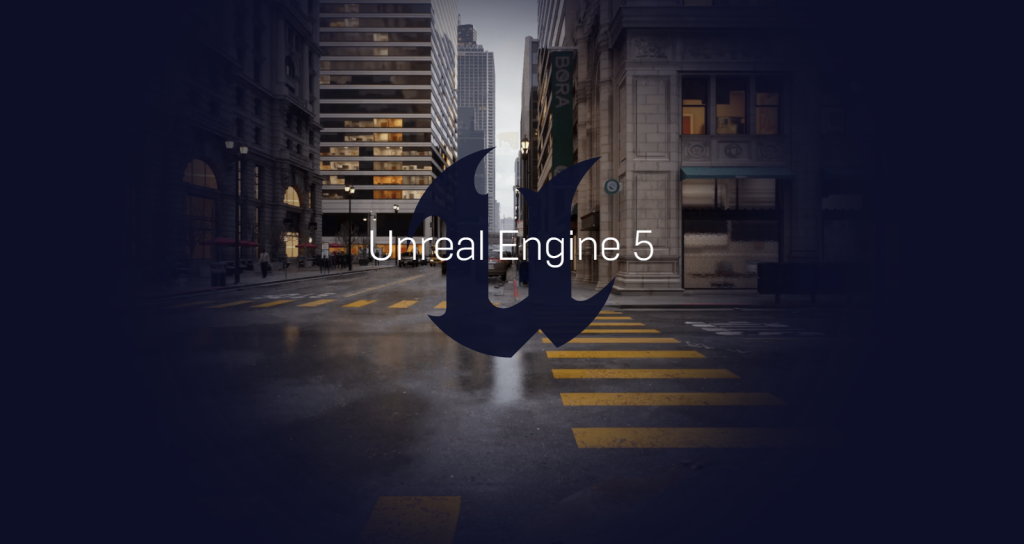
Unreal Engine (Or just UE) is a big name in game development circles, and is probably Unity’s biggest rival. It has been used to make games like Fortnite, Batman Arkham Knight, Hollow knight and Borderlands.
As you can imagine, for a software with the scope of UE, it has a bit of a learning curve. It uses C++ to write scripts, which is not the easiest of languages to learn. But it does also have a visual scripting system called Blueprints. This allows you to create games using a more visual node based system.
Feature wise, UE is a heavy weight contender. It is packed with features like volumetric effects, Dynamic lighting, Advanced nanite landscaping system, a skeleton animation editor, and dozens of other AAA features.
It has been said that Unreal Engine isn’t particularly good for 2D projects. Whether this ever was true or not, it is certainly something that has got better with the more recent builds of UE.
There is a very active community for Unreal Engine. There are also lots of tutorials available for free on YouTube. Or, there are courses for sale on Udemy and the like.
Unreal is free to use. However, they ask for a 5% share of any income your game makes over the first $1 million dollars.
Godot

Godot is a free cross platform open source game engine.
It was initially designed by Juan Linietsky and Ariel Manzur. It was released in 2014, and runs on a variety of platforms and can compile to even more.
Godot uses Open GL as a renderer. With the latest version of Godot using Vulkan. It allows you to create 2D and 3D games using a range of different languages. As well as Godot’s own GDScript language, it allows you to use C++ and C#, or others which can be added using GDExtension.
It also has a very strong GUI system. It allows the user to easily create scalable UIs for any game or application.
Version 4.0 is the latest version of Godot. It boasts a range of new features as well as the Vulkan renderer which I mentioned earlier. It also has a handy movie maker mode you can use to record gameplay or cutscenes.
Because it is open source and free under the MIT license, Godot is free to use and will never charge you a fee for games written with it. Although there is the option to donate money on their homepage.
Like Unreal Engine, Godot has a huge community. As well as the official websites FAQ and Support stuff, the GitHub page for bug reports, there is social media channels and a discord server. Not to mention a whole load of community created user groups & free tutorials.
GameMaker

GameMaker is the first one of the engines in this list which is 2D only. Despite this it’s a fairly capable cross platform engine which has created games like Hotline Miami on the Playstation.
It offers you two methods to create your game out the box. Firstly, You can code it using GML Code, a simple enough scripting language to get the hang of; Or you can use the GML Visual editor, a visual scripting method which uses action blocks to construct the game logic in an intuitive way.
It has it’s own physics system integrated into GML, and has Spine support for skeletal animations. It also supports shaders for effects and post processing.
There are an abundance of tutorials available free from the website, and on YouTube, as well as paid for courses on places like Udemy. There is a large and helpful community of developers.
Although GameMaker is free to learn and use, the only place you can publish to on the free package is the GX.games website. You need to take out a subscription before you can publish to any other platform.
| Free | Creator | Indie | Enterprise |
|---|---|---|---|
| GX.Games Export | GX.Games Export | GX.Games Export | GX.Games Export |
| Desktop Exports | Desktop Exports | Desktop Exports | |
| Web Exports | Web Exports | ||
| Mobile Exports | Mobile Exports | ||
| Console Exports | |||
| $0.00 | $4.99 pcm | $9.99 pcm | $79.99 pcm |
The above table shows which platforms you can publish to with which subscription tier. It also shows the monthly price. The annual prices are 10x the monthly price, a saving of two months subscription.
GDevelop

GDevelop is another free open source game engine. It doesn’t offer console export options, unlike the previous engines in this list. It does however give the option to make 2D and 3D games.
I wasn’t sure whether to include this or not when I was originally planning this list. GDevelop comes across as more aimed at beginners, but after some research I have discovered it’s quite a capable game engine.
The editor can run on a variety of platforms, including a specific iOS/Android app. It offers codeless game creation using events and behaviours. Although users can use Javascript to create code blocks which can be used in place of events. This also allows users to enhance their games by adding additional features to engine.
Out of the box it offers the expected array of features
- Tilemaps.
- Physics engine.
- Pathfinding.
- Platformer engine.
- Dialogue editor (Yarn Classic)
- Leaderboards.
- Gamepad support.
- Particle Emitter.
Although closer examination reveals that the physics engine is 2D only, as it is based on the Box2D physics engine.
One of the most novel features of this engine is that it offers cloud based Mac and iOS compilation. Meaning you can get your game published without owning Apple hardware. However, it’s not cheap and its only available using your own certificates on the most expensive business tier. I thought it was worth mentioning anyway.
Defold

Defold is another open source cross platform game engine, and the last of the alternatives to Unity we will look at today.
It can develop both 2D and 3D games. Although it was developed as a 3D engine, it was created with tools to allow development of 2D as well. It uses a modular, component based system of game objects.
Defold uses Lua as a scripting language. For those who don’t know, Lua is powerful and lightweight scripting language which combines simple syntax with powerful data description constructs.
It has support for 2D physics based on Box2D like GDevelop, but also supports 3D physics using Bullet.
The Editor is quite flexible, allowing for the editing of animations, scenes, UI, etc. all in Visual environment. It also boasts about its compiled games having a much smaller file size compared to Unity or Unreal.
There seems to be a reasonable sized community, with a forum on the official website, and the usual tutorials and asset packs to start developers off.
It’s been used to create games like Family Island by Melsoft, which boasts an impressive 50 million downloads on the Google Play store.
Defold is another game engine which is totally free, regardless of how well your game performs in any market.
Conclusion
There we have it. Regardless of how you feel about Unity and their new usage fees, there are plenty of alternatives to Unity. I only included a small selection in this article, and obviously there are the paid for engines like App Game Kit Studio which I am building Flappy-vaders with.
For a more Unity like toolset, then UE is the one to use but does also charge a fee if your game exceeds certain thresholds. If you are after a simpler game engine, but one that doesn’t charge a fee then one of the open source options like Godot or Defold would probably suit better.
My suggestion would be to look at each website in turn and decide which engine would best suit the game you have in mind. As each engine on this list is free, there is nothing stopping you from downloading and trying them out first.