Update #18
Hello world! Welcome to the eighteenth Dev with Dave Game Progress Update!
This time round I have managed to plan, and start to implement the remaining UI screens. However I decided to try and do something special during the planning with the About page. So I didn’t get quite all of them done yet.
The settings page
The settings page contains controls so the player can adjust the game settings, like the volume of the music and sound effects.
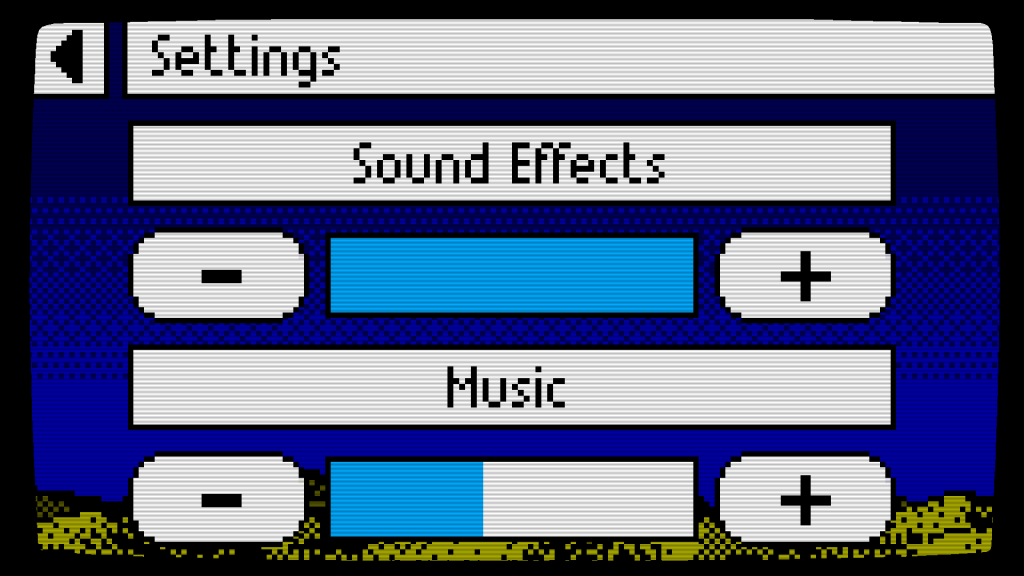
The page scrolls in a similar way to the other pages where the content doesn’t all fit on the screen. There is a button for the player to adjust the advert settings below what is shown on the image above.
I created everything using the existing UI system I’d implemented earlier in the project. With the exception of the blue bars which represent the volume level. These will require a tiny amount of extra code to resize the blue bar according to the volume.
The eagle eyed among you might have noticed the above image is different to the video. I created the image in paint.net, and the spacing isn’t exactly the same in the game.
Sound Effects
I also spent more than a few hours over the last two weeks listening to various science fiction and retro game inspired sound effects, trying to decide what type of sounds I wanted in the game.
I used Google and YouTube to do the bulk of the research. Either searching for specific sound effects or watching gameplay of retro games.
I downloaded some free assets to use as placeholders for the time being, so I could make a start on the Audio system which is responsible for loading and playing the sound effects.
My goal is for the audio to match the graphical styling of the game, and have a certain retro feel to it.
Next time
I think for the next update I’m going to continue developing the last few UI screens, as well as gathering more place holder audio effects for the game.
And that’s all for this time, I’ll be back in two weeks with another Game Progress Update for you all!