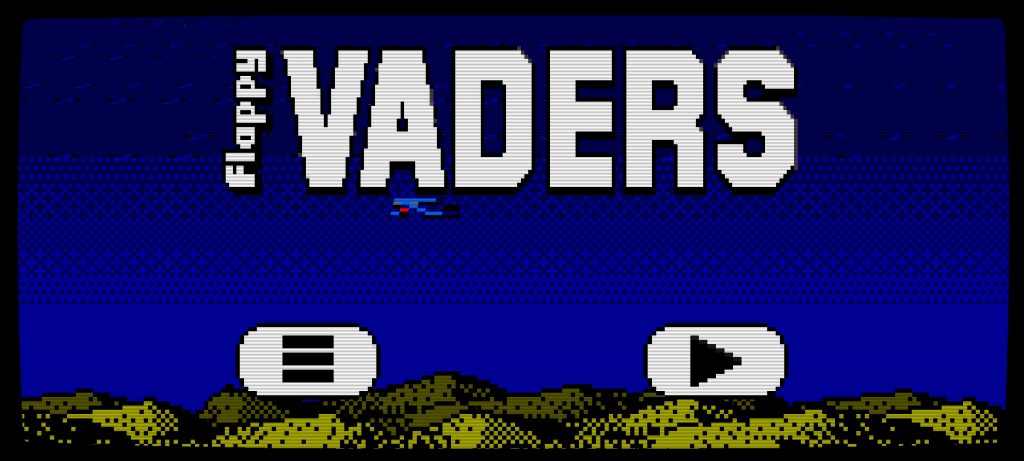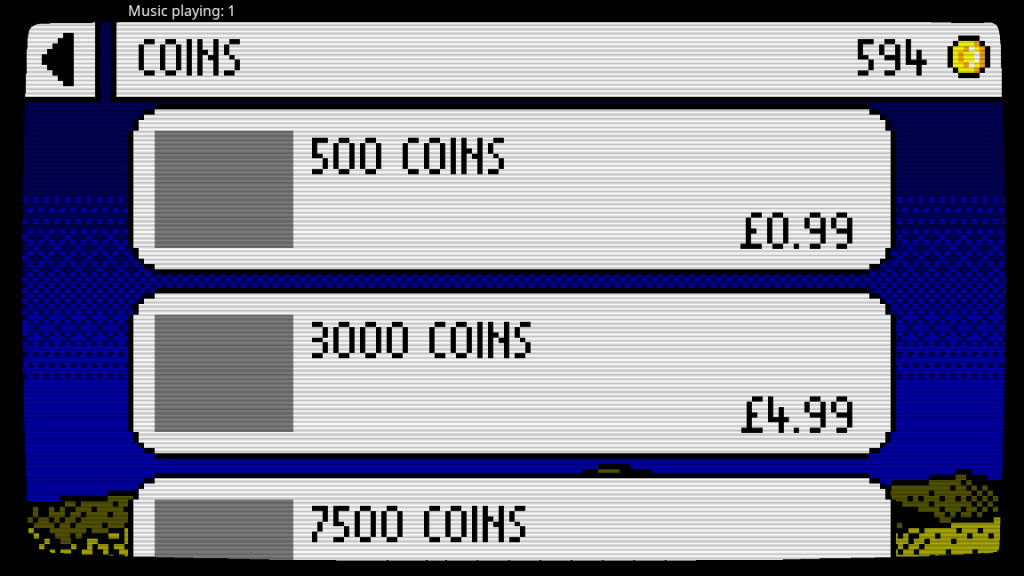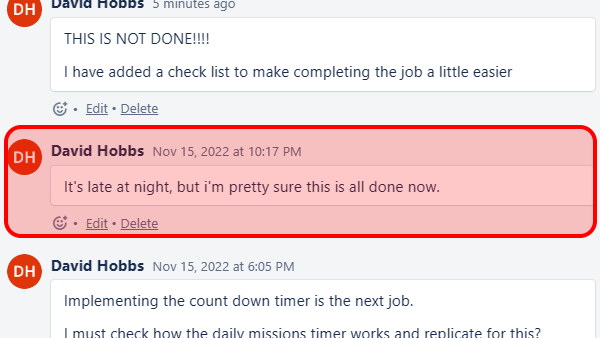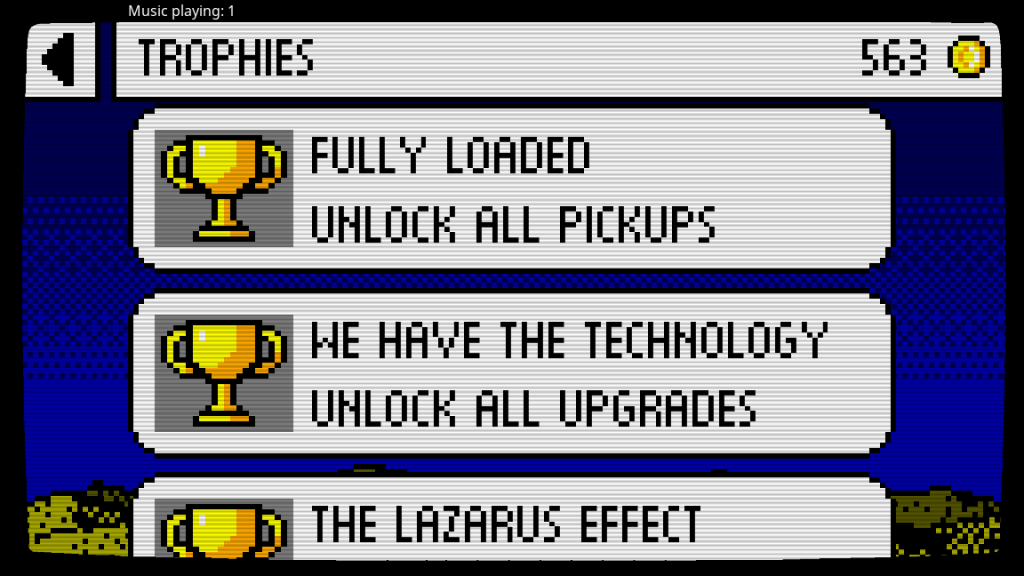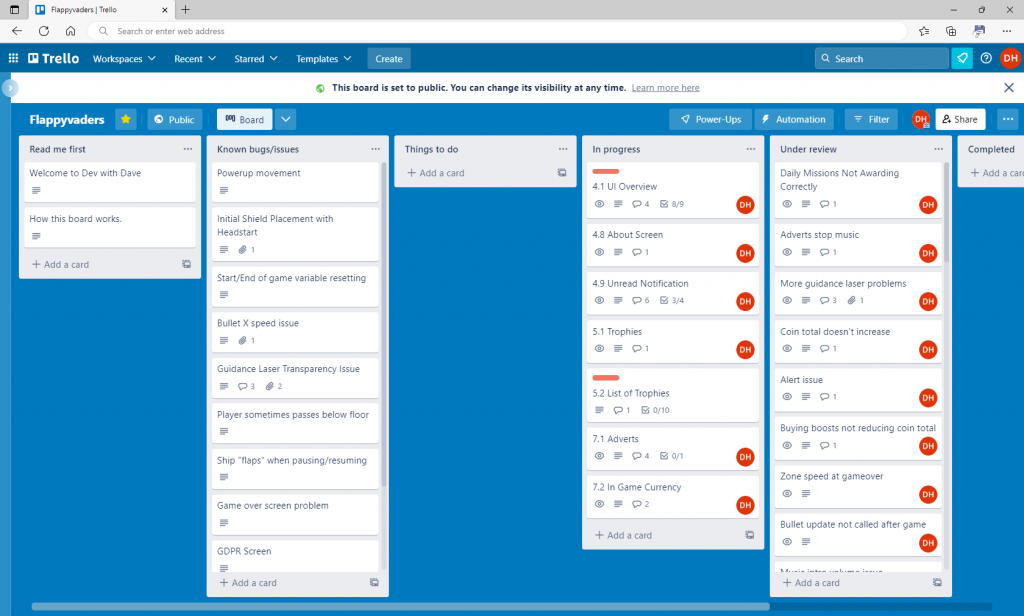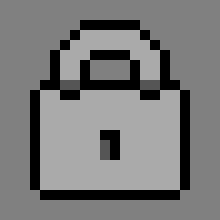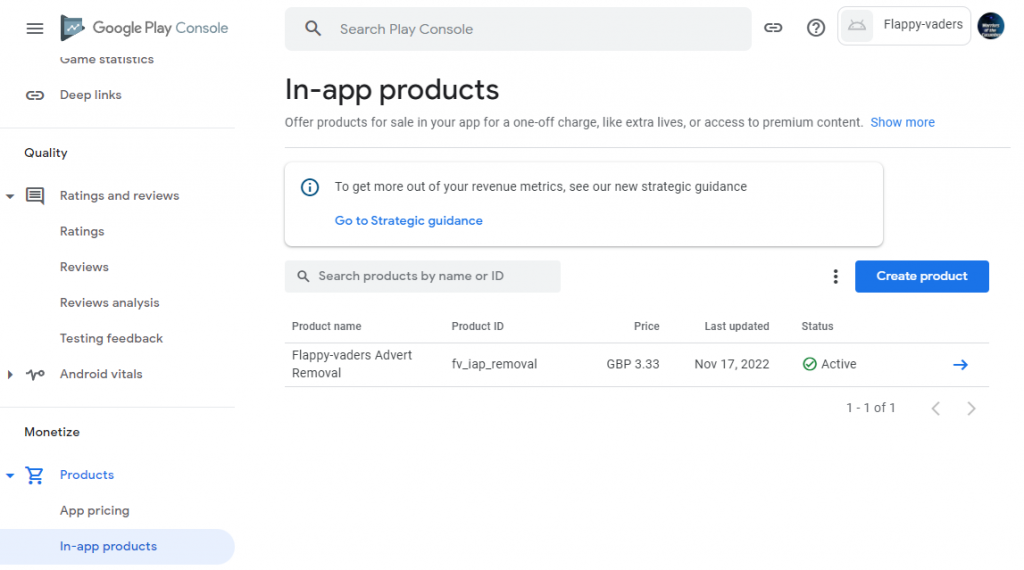Game progress Update #57
Hello world! And welcome to the fifty seventh Dev with Dave game progress update!
After taking some time off from coding the other week, I was feeling super inspired to carry on writing Flappy-vaders.
However all plans went completely out the window when my girlfriend was rushed off to hospital in an ambulance.

She’s better now thankfully, and is back home. However spending time visiting the hospital severely cut down the amount of time I had to spend working on the game.
I did however manage to get some stuff done! So without further ado, let me tell you all about what I’ve done 🙂
News from the Testers
I’ve had some great feedback from the testers regarding the first build of Flappy-vaders.
The video below was sent to me from one of the testers. It shows them racking up a massive high score by using the “No Max Ceiling” exploit.
To fix this, I simply added a line or two to the player movement code to limit the players y position if it tried to go off the top of the screen.
This is what I added just before the player sprite position is updated.
// A quick ceiling
If playerPosY# < -5
playerPosY# = -5
EndifI opted to limit the ceiling at -5 rather than 0, because the player sprites origin is set to the top left corner of the sprite. This way the sprite more or less disappears from view, but the player can still see it.
Daily Prizes Scratch Cards
Another thing the testers pointed out was that the list of scratch card prizes in the daily prizes screen was out of order.
So I reordered the list. It now runs from the Biggest 3 fruit prize at the top of the list, down to the smallest two fruit prize at the bottom of the list.
I also fixed the rewarded video ads. Previously the button promised a reward of a hundred coins, but only gave 10 coins. Now both the button text and reward are both 10 coins.
Updated version
The new build with these updates will be available for the test team in the next day or two. I’m hoping I should have time to compile it and upload it later on today. If not I will do it tomorrow (Even though it’s the weekend)
That’s all for now
And that’s it for this update.
I’ll be back in two weeks time. Fingers crossed there will be no more disasters and I’ll be able to concentrate on the game.
Until next time. 🙂