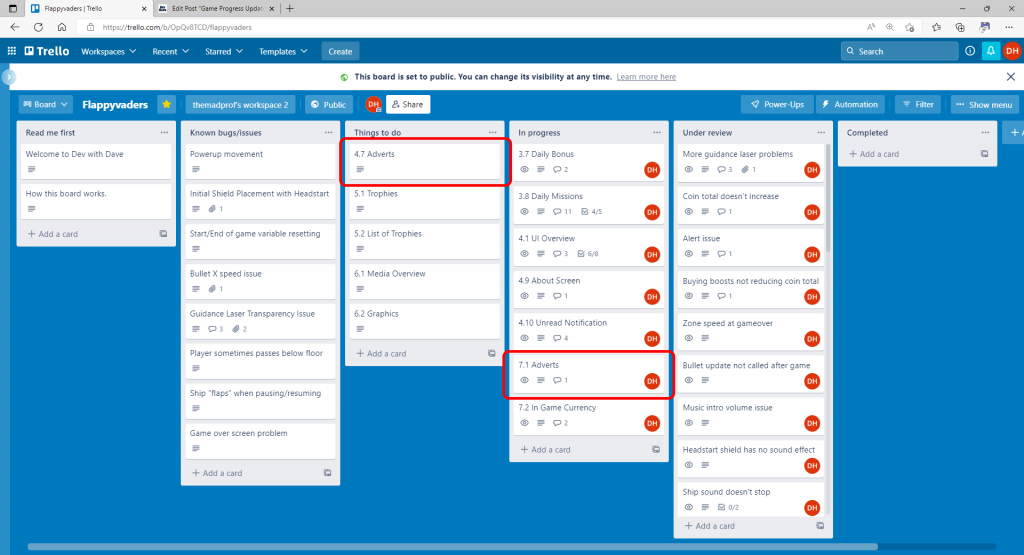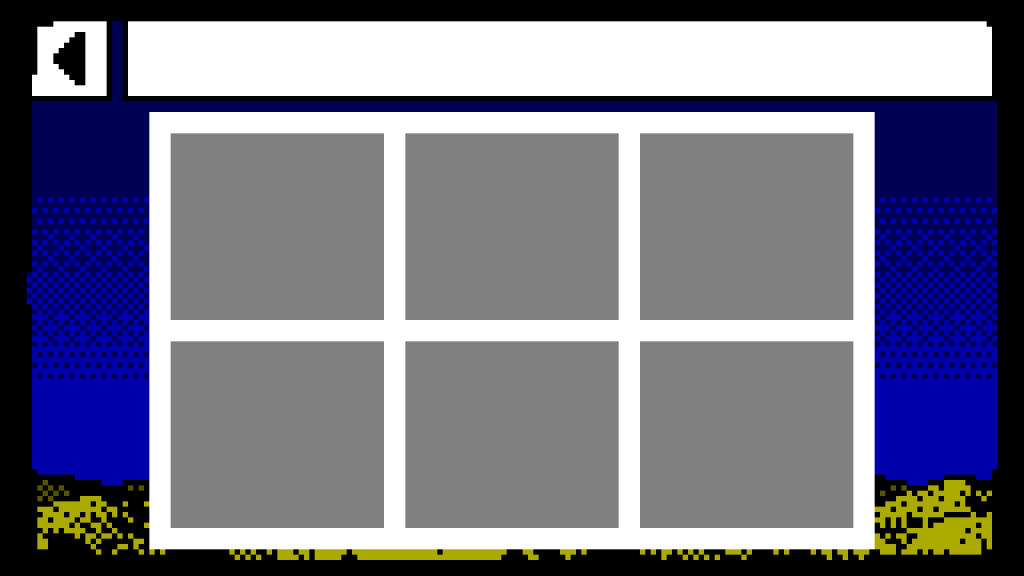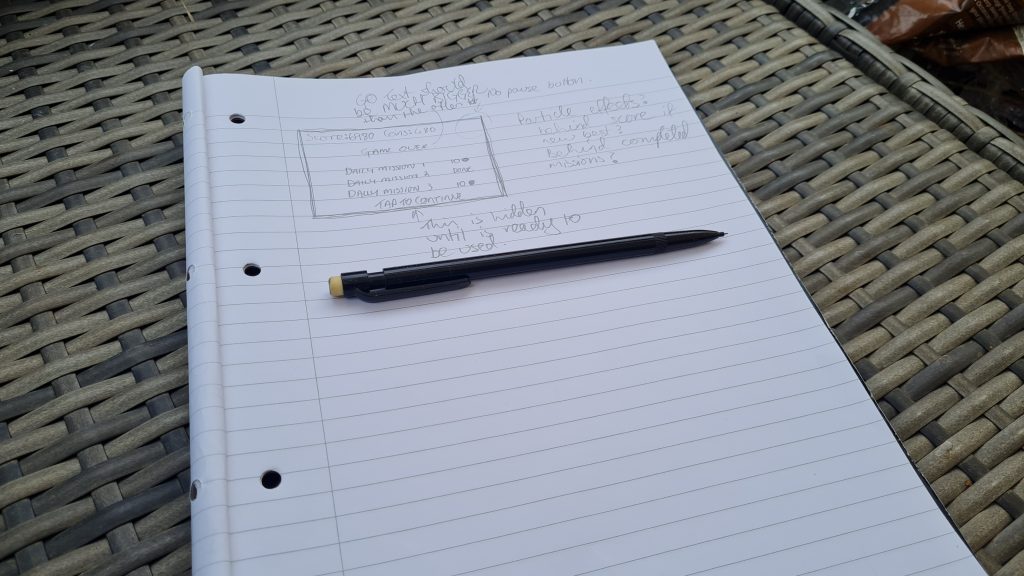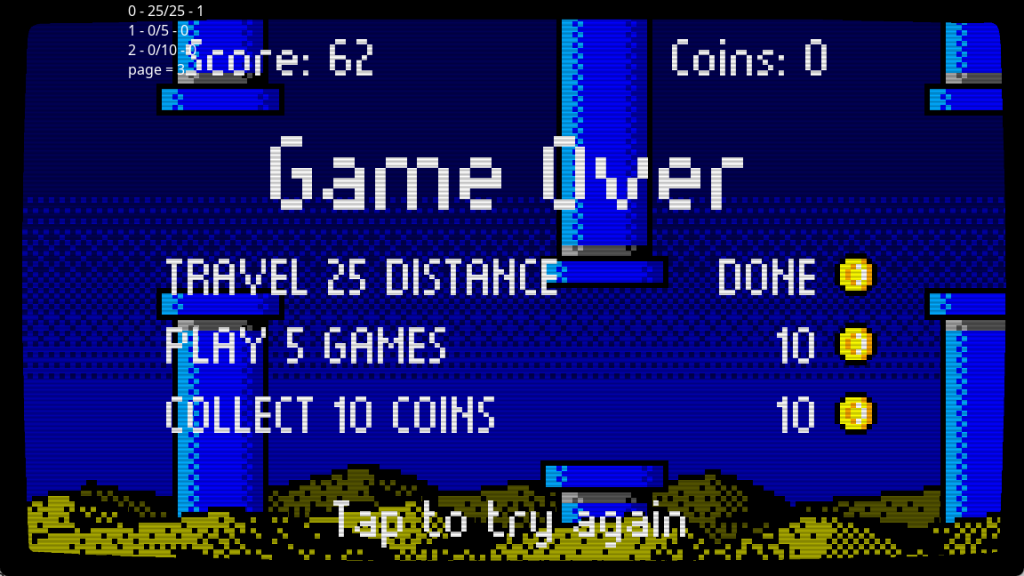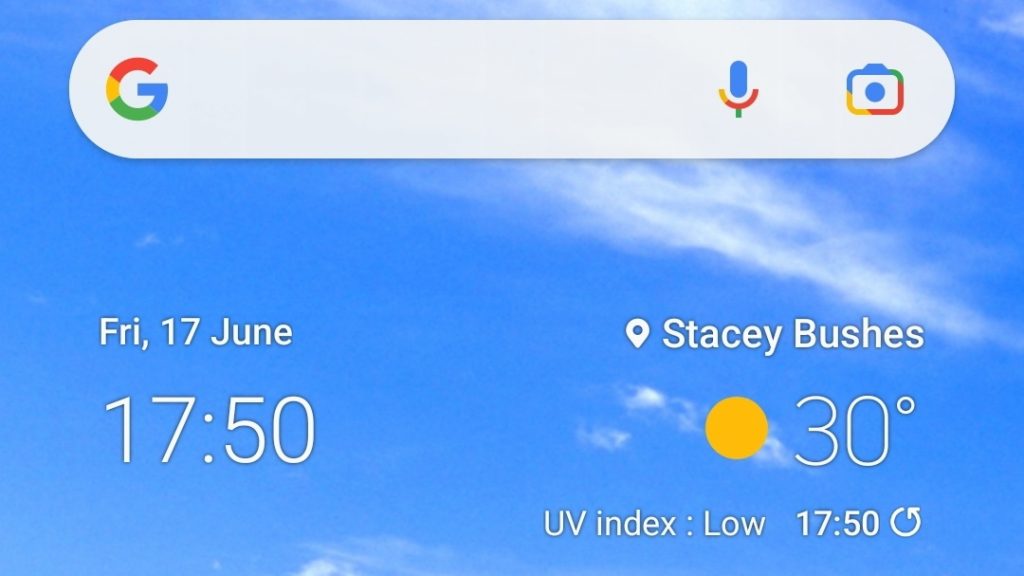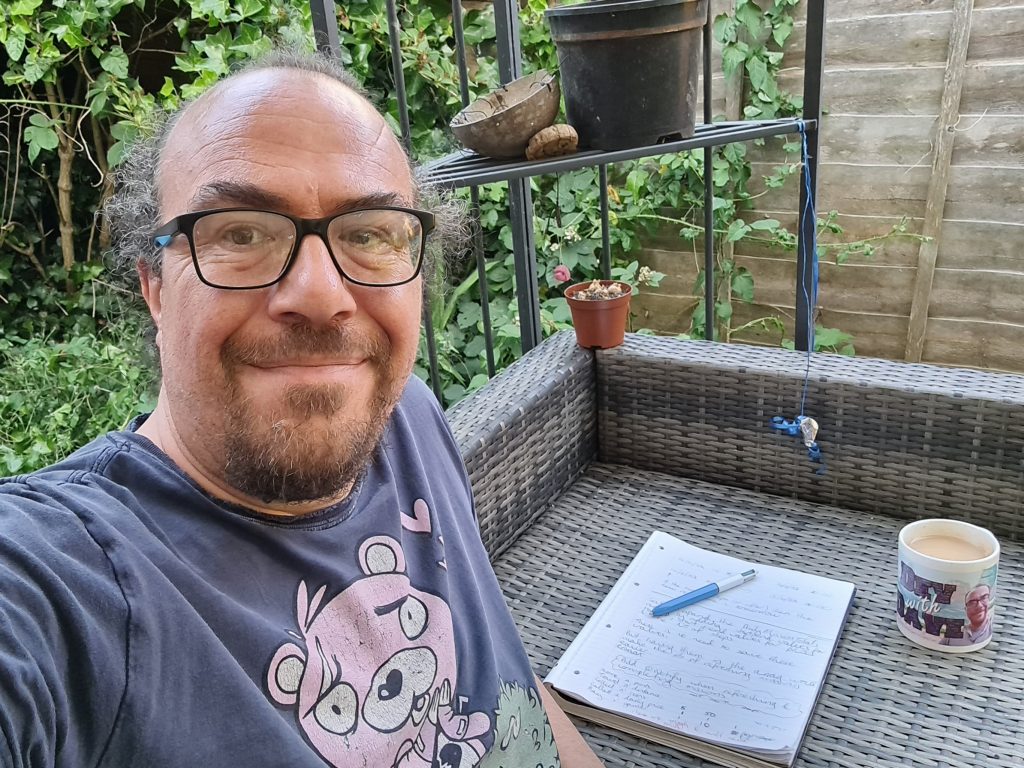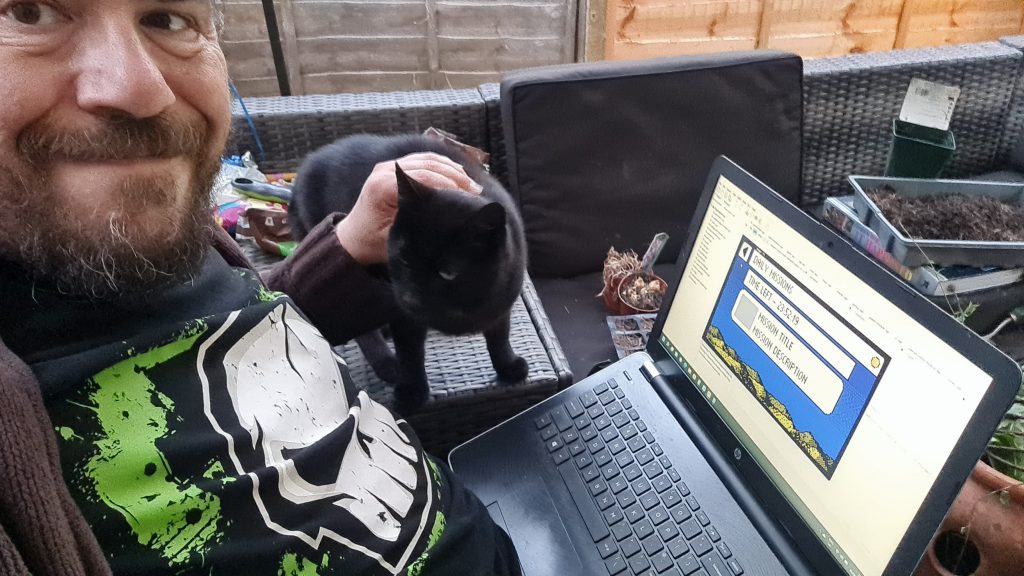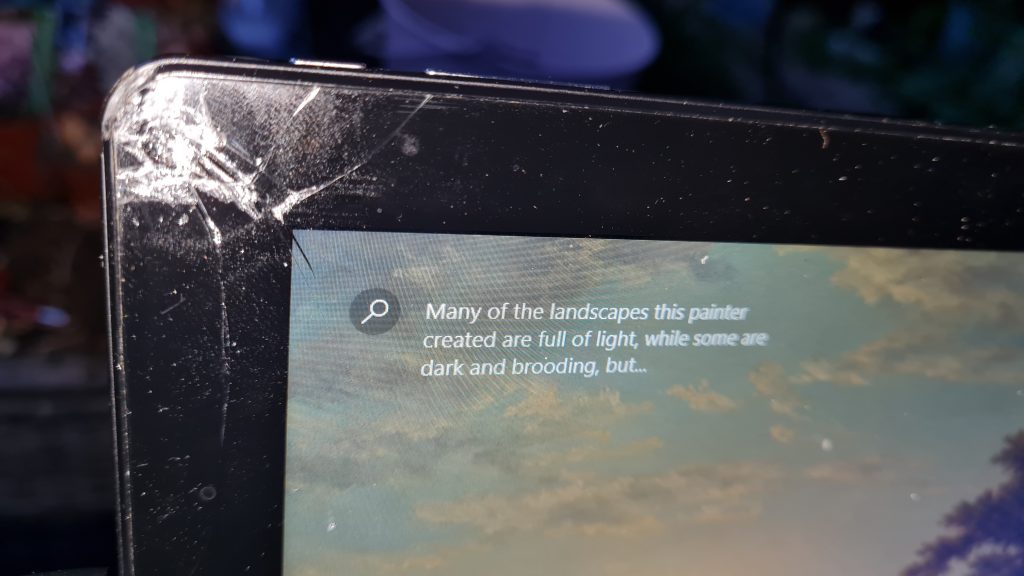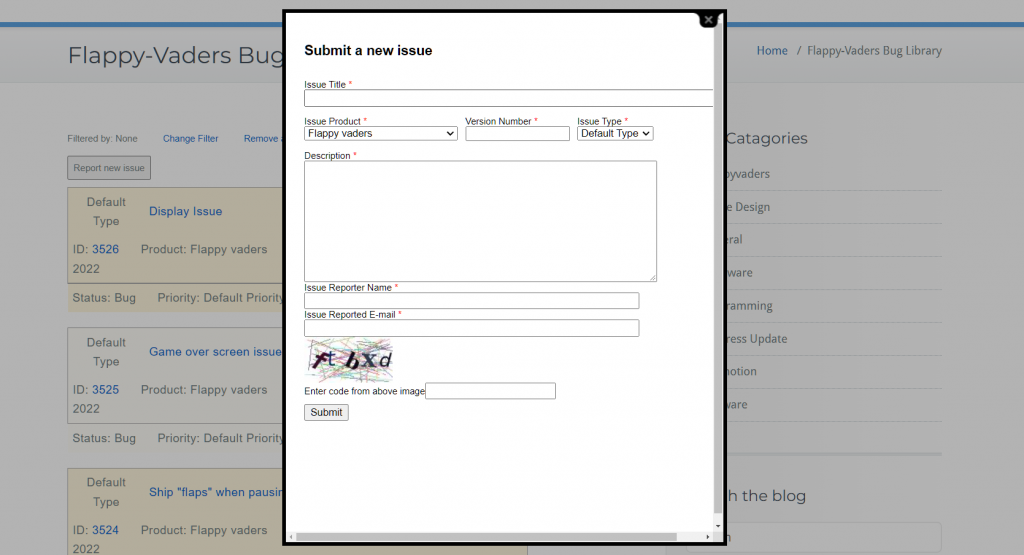Game Progress Update #46
Hello world and welcome to the forty sixth Dev with Dave Game Progress Update
You might have guessed from the lateness of this blog, and general quietness on social media that I’ve not had a great deal of time again this fortnight to work on the game.
This has not been helped by my laptop deciding it was going to install the latest Windows 11 patch today (Which it has done 20% of over the last THREE HOURS!!)
I have managed however to get some work done, so let me tell you about it now
Graphics
The first thing I did this week was to set about optimizing the graphics.
A couple of people who have been testing the game had commented about the graphical asset used in the explosion not matching the resolution of the rest of the game (which was true), so I changed this out for one which followed the design scheme better.

I still think there is room for improvement here. The new sprite feels a little large, and I’m not sure the particle emission settings are quite right.
The only other graphical asset which was left over from the original prototype was the Zone start marker. I have removed this from the couple of zones which still had it.
Play Testing
During my many (many) hours AFK this week, I have at least managed to rack up a few hours of play testing Flappy-vaders on my phone.
I’m happy to announce that I have yet to find any new bugs! I’ll try and get some new ones added to the next build! 🤪 lol
About Page
I can’t remember if I’ve said or not before, but I have an amazing idea for the about page. It’s really retro and works quite well with the graphical scheme I’m using for the game. I’m not going to say too much about it.
I was hoping to have had more time to finish this bit, but unfortunately that’s not been the case.
I have managed to create a blank page in the UI to display the about information on and have included the standalone script I created for the about page in a separate project.
I think all I have to do now is create a check to see if the specific UI page is being displayed where I can call the UpdateAboutPage() function; I also need to create the text for the about page and set the properties of the text.
That’s all for now
I’m afraid that’s all for this update. I’ll be back in a couple of weeks with the next update.