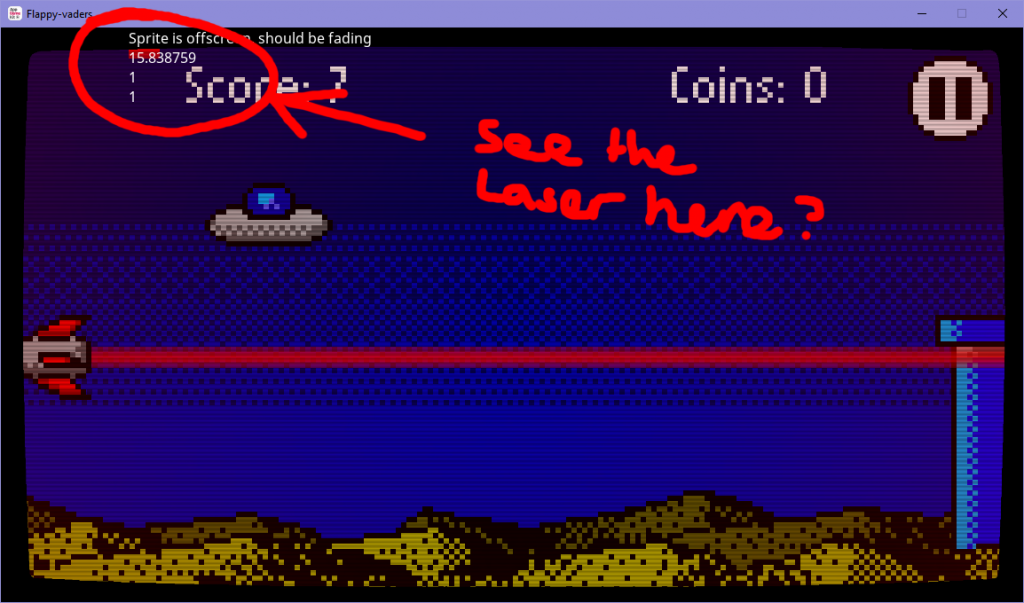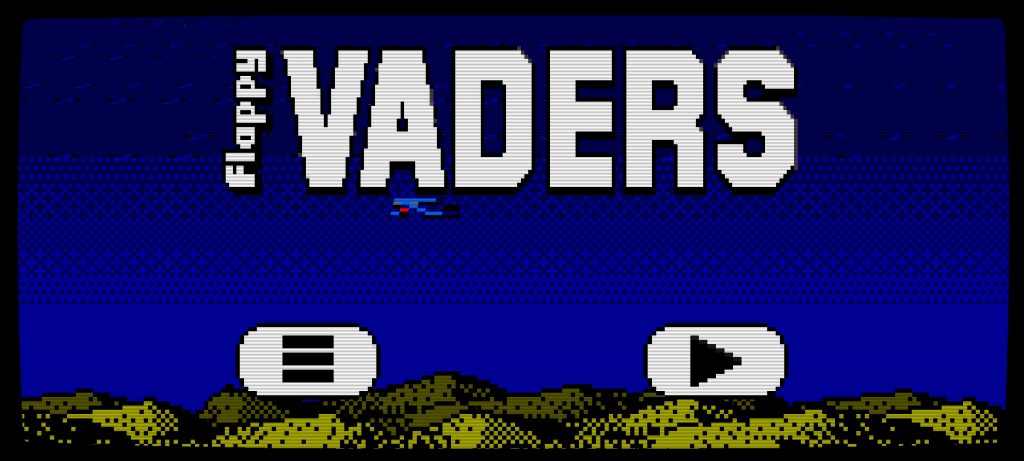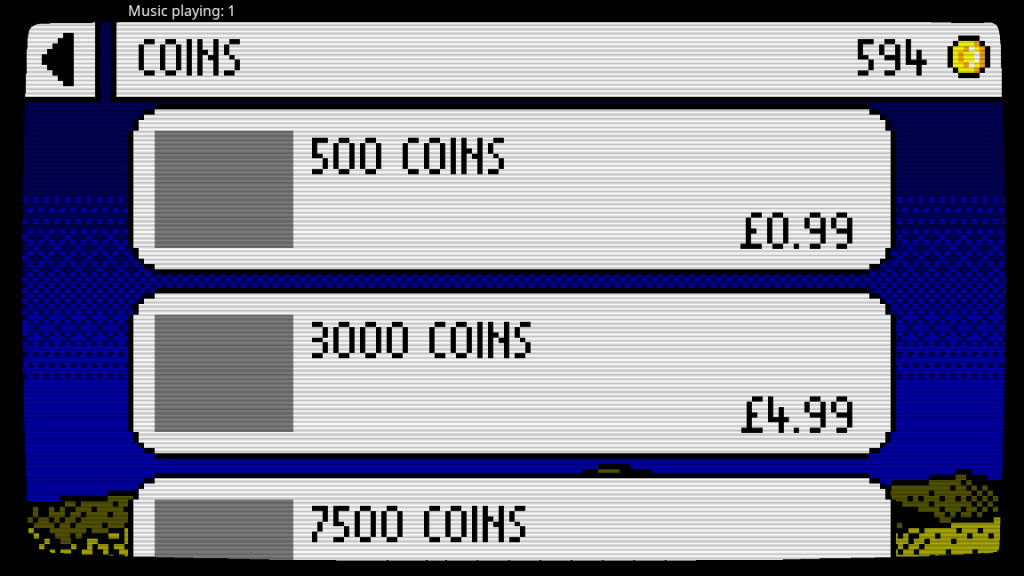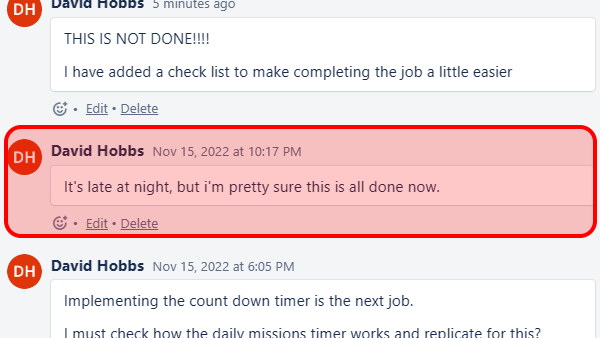Game Progress Update #61
Hello world! And welcome to the sixty first Dev with Dave Game progress update!
Well, on the plus side, the weather has been absolutely smashing. Glorious sunshine and blue skies with little fluffy clouds 🙂 I’ve spent more than a few afternoons sat under the gazebo outside with the laptop.
Things the universe has thrown at me which have prevented me coding this update have included breaking down because my car needed a new battery. This cost me a couple of hours of time waiting for the AA to come get me, and a lot more money than I expected getting a replacement battery.
As always though I have managed to get a few hours in working on Flappy-vaders and continuing on from the last Progress Update with the bug fixes.
Bugs fixes
I have pulled three cards to fix over the next two weeks from the Trello. they are..
- Ship “flaps” when pausing/resuming
- Player sometimes passes through the floor
- Delay with Logo
Delay with logo
The first card I looked at on the Trello was the Delay with Logo card. This card was about the sizable gap at the beginning of the game before the UI and Logo appeared. I decided the easiest was was to simply create a large black sprite to cover the screen, then fade that to transparent once the screen is ready behind it. Still, I should probably create a loading splash for the game at some point, but for now this has made it look a lot slicker.
I remembered to use Timer Based Movement for the fade to ensure that it takes the same amount of time regardless of the speed of the device it’s running on. Slower devices just have larger steps in between the fades.
Player sometimes passes below floor
When I first tried to investigate the Player sometimes passes below floor card, I didn’t have enough coins in the game to purchase. I had encrypted the save game data so I couldn’t just edit the save game data.
I ended up adding a line to the start of the game which simply added 2500 coins to the players coin total so that could upgrade and purchase the powerup.
Once I had purchased and upgraded the powerup, I managed to test it 7 or 8 times without managing to replicate the bug. I will have to test this again when I have more time.
I have however managed to discover two new problems relating to the second chance power up when the ship crashes into the ground.

Firstly, the shield sprite is not hidden or removed from the screen when the player dies this way. And secondly, the player will burn through all the second chance power ups until there are none left and the player dies. I think that perhaps I should remove the crashing into the ground from the second chance. It would be better if the player simply died when crashing into the floor.
Sadly, This will have to be carried over to next update as I have run out of time for this update.
Ship “flaps” when pausing/resuming
Unfortunately I didn’t have any time to work on this card either, so It’ll remain in the In progress column for now until I get chance to look at it again.
I’m hoping I can resolve it by either using a flag to indicate that the game was paused so don’t flap this screen press. Or to just clear the jump pressed variable when the paused has finished.
Prepping for promotion
I also spent some AFK time thinking about how to promote the game. I have some great ideas for videos which I will perhaps start planning at some point soon as well.
Ideally I want a few high quality videos to demonstrate various aspects of the game to prospective players, in the three video aspect ratios that Google Ads ask for. As well as some stills from the videos to use as static images.
I will write a blog post detailing the planning and the creation of the trailers. Once I am a little further along.
Until Next Time
Thats all for now. I will be back in two weeks with another update where hopefully I’ll get some more of the obvious bugs fixed.
As always, stay tuned to the social media for news about the project.
See you all next time.